How to Choose the Right CRM System for Your Startup
Looking for a CRM for your startup? Here’s what you need to know:
- Why it matters: A CRM helps organize customer data, streamline sales, and improve customer relationships. Without one, startups risk missing follow-ups and losing opportunities.
- Key steps:
- Analyze your business processes (e.g., how you handle leads and customer interactions).
- List required features (e.g., automation, analytics, integrations).
- Consider scalability and budget for future growth.
- Top options:
- HubSpot: Free plan available, great for marketing-focused startups.
- Zoho CRM: Affordable and customizable.
- Salesforce: Best for scaling quickly but pricier.
Quick Tip: Test platforms with free trials and focus on ease of use, integration, and long-term value. A well-chosen CRM can drive growth and efficiency for your startup.
Related video from YouTube
Identifying Your Startup’s CRM Requirements
Choosing the right CRM system starts with understanding what your business truly needs. Defining these needs upfront helps you avoid paying for unnecessary features or selecting a system that won’t grow with your business.
1. Analyze Your Business Processes
Take a close look at how your business operates, especially in sales, marketing, and customer support. Ask yourself:
- How do you handle customer interactions, leads, and follow-ups across different channels?
- Are you effectively tracking and using customer data to make informed decisions?
Spotting inefficiencies in these processes will help you pinpoint what a CRM should improve.
2. List Required Features
Based on your analysis, create a list of must-have features. CRM platforms vary widely in what they offer and how much they cost. For instance, HubSpot provides options from a free basic plan to advanced analytics priced at $150 per user/month.
Focus on features that solve current challenges and align with your growth plans. For example, monday CRM supports integrations with over 72 third-party apps, which is especially helpful if your business depends on external tools [1].
3. Consider Scalability and Budget
Think ahead. Your CRM should not only meet today’s needs but also support your future growth. Keep these factors in mind:
- How many users and how much data will you need to accommodate as you grow?
- Which features will remain critical as your operations expand?
Also, account for the total cost – not just the subscription fee but also implementation, training, and ongoing maintenance. Features like automation tools can streamline operations, while strong data security measures are essential for protecting sensitive information [3][4].
Once you’ve outlined your key requirements, you’ll be better equipped to match them with the right CRM features.
Key CRM Features to Evaluate
When choosing a CRM for your startup, it’s important to focus on features that can streamline processes and support growth.
1. Automation and Workflow Efficiency
A good CRM should handle repetitive tasks, such as assigning leads, managing email campaigns, and scheduling follow-ups. This not only saves time but also increases productivity. For example, HubSpot’s automation tools let you build workflows triggered by specific conditions. Leads can be automatically assigned based on location or expertise, ensuring a smoother process.
Here are some automation features to prioritize:
- Email campaign automation: Automatically send emails to nurture leads and maintain consistent communication.
- Task management: Automatically create and assign follow-up tasks to your team.
- Lead scoring: Evaluate and qualify leads based on their behavior and interactions.
According to research, 84% of salespeople see improved results when using AI-driven tools for customer interactions [5].
2. Analytics and Reporting Capabilities
CRMs offer analytics that help you make smarter decisions. For startups, these insights are particularly useful for identifying key opportunities and making the most of limited resources.
| Feature | Purpose | Business Impact |
|---|---|---|
| Predictive Analytics | Forecast future trends | Manage customer needs better |
| Sales Forecasting | Project revenue | Allocate resources wisely |
Take Salesforce Einstein, for example. It uses AI to provide tailored recommendations for customer interactions, starting at $50 per user/month [5].
3. Integration with Current Tools
Your CRM should work seamlessly with the tools you’re already using. monday CRM is a great example, offering integration with more than 72 third-party applications [1].
Look for these integration options:
- Email synchronization: Directly connect your email platform for smoother communication.
- Marketing tools: Ensure easy data sharing with your marketing platforms.
- Project management: Link with task management tools for better coordination.
- Communication platforms: Integrate with messaging apps for team collaboration.
sbb-itb-03b17cf
Reviewing Popular CRM Options for Startups
Startups often juggle tight budgets and the need to grow quickly, so picking the right CRM platform means weighing features, pricing, and how well it supports future expansion.
1. Overview of HubSpot, Zoho, and Salesforce
HubSpot is a popular choice, especially for startups focused on marketing automation. Its user-friendly system and strong support make it a great entry point for teams new to CRM tools. This aligns with the growing trend of startups adopting CRMs to streamline operations [2].
Zoho is known for being budget-friendly and easy to adapt to specific needs. It’s a great option for startups wanting customization without needing advanced technical skills.
Salesforce offers enterprise-level features and scalability, making it a strong option for startups aiming for rapid growth. While it’s pricier, its advanced tools are ideal for businesses with big expansion plans.
2. Feature, Pricing, and Scalability Comparison
| CRM Platform | Key Features | Starting Price (USD) | Scalability | Best For |
|---|---|---|---|---|
| HubSpot | Marketing automation, Free CRM, Visual workflows | Free to $150/user/month | High | Marketing-focused startups |
| Zoho | Customization, Multi-channel support | $14 to $52/user/month | Moderate | Budget-conscious teams |
| Salesforce | Advanced analytics, Enterprise integration | $25 to $300/user/month | High | High-growth startups |
3. Advantages and Disadvantages of Each Platform
HubSpot Pros:
- Generous discounts for eligible startups – up to 90% off in the first year [6]
- Simple, intuitive interface with a short learning curve
- Strong marketing tools included even in lower tiers
HubSpot Cons:
- Free version is limited, and premium plans can get expensive
- Advanced marketing automation is only available in higher-tier plans
Zoho Pros:
- Highly adaptable to unique business needs
- Affordable pricing with various tiers
- Works well with numerous third-party tools
Zoho Cons:
- Customization can take time to master
- Basic reporting features in entry-level plans
Salesforce Pros:
- Packed with enterprise-level features
- Offers deep customization options
- Excellent analytics and reporting tools
Salesforce Cons:
- Higher price and complex setup may not suit smaller teams
- Often requires a dedicated administrator for smooth operation
“The right CRM isn’t a one-size-fits-all solution. To find the perfect fit, start by understanding your business goals and the problems that your team is facing.” – Freshworks [2]
Your choice depends on your startup’s priorities. HubSpot is great for teams emphasizing marketing, Zoho works well for those needing affordable customization, and Salesforce is ideal for startups planning for rapid growth with advanced needs. Once you’ve chosen, focus on implementing the CRM effectively to set your team up for success.
Strategies for CRM Implementation and Adoption
Once you’ve chosen your CRM platform, the next step is to ensure a smooth implementation and encourage your team to adopt it effectively. This requires a clear plan and thoughtful execution.
1. Focus on an Intuitive Interface and Onboarding
An intuitive interface can make a big difference when it comes to adoption. Tools like HubSpot offer customizable dashboards that simplify workflows by tailoring views to specific team roles [7].
Here are some key interface features to prioritize:
| Feature | Why It Matters | How to Get It Right |
|---|---|---|
| Navigation | Speeds up daily tasks | Align navigation with team needs |
| Dashboards | Makes data more accessible | Customize for each department |
| Automation | Saves time on repetitive work | Start with essential processes |
2. Provide Ongoing Training and Support
Training is critical for getting your team comfortable with the CRM. For example, Zoho CRM offers 24/7 support and comprehensive training materials to help users get up to speed [1].
Consider these steps for a structured training program:
- Initial training sessions to cover the basics for all team members.
- Department-specific workshops to dive into specialized features.
- Regular follow-ups to address challenges and share tips.
3. Plan Data Migration and Setup Carefully
Data migration is a crucial step. Start by cleaning your existing data, mapping fields correctly, and testing with a small sample before the full migration. Platforms like Monday.com even offer tools to make this process easier [1]. Don’t forget to set permissions and follow compliance regulations to ensure data security during the transfer.
Conclusion: Making Your CRM Choice
1. Use Trials and Gather Feedback
Once you’ve identified the features and platforms that align with your needs, take advantage of free trials. Most CRM platforms offer them, giving you a chance to test their fit for your startup. Pay attention to these areas during your evaluation:
| Evaluation Area | What to Test | Why It Matters |
|---|---|---|
| Ease of Use | Interface and workflows | Impacts daily productivity |
| Integration | Connection with existing tools | Keeps operations seamless |
| Customization | Flexibility of features | Aligns with your processes |
| Performance | Speed and reliability | Affects team efficiency |
2. Develop an Implementation Plan
A solid implementation plan is the key to success. Address both the technical setup and how your team will adopt the CRM. Focus on:
- Setting up data security protocols
- Meeting compliance requirements (e.g., GDPR, HIPAA)
- Configuring access controls
- Scheduling team training sessions
3. Set Measurable Objectives
Define clear metrics to evaluate how well the CRM performs. Choose metrics that align with your goals, such as:
- Customer engagement levels
- Sales performance improvements
- Team usage and adoption rates
- Return on investment (ROI) [7]
Establish baseline numbers before rolling out the CRM so you can accurately track progress. Also, ensure the system can handle growth – whether that’s more users or larger data volumes – without driving up costs significantly [4].
FAQs
Here are answers to common questions startups often have when selecting a CRM, helping you focus on what matters most.
What is the best CRM for a startup?
The “best” CRM depends on what your startup needs. If you’re marketing-focused, HubSpot offers a free tier with scalable paid options. For startups on a budget, Zoho CRM provides affordability and customization. If your team is sales-driven, Pipedrive stands out with its strong pipeline management tools [7].
How do I choose the right CRM?
Start by defining your goals and listing the features you need. Then, evaluate vendors based on how well they integrate with your current tools, their ability to scale, and overall costs. Here’s what to focus on:
- Your business goals and challenges
- Integration with your existing tools
- Implementation process and available support
- Total cost, including hidden fees
Take advantage of free trials to test usability and support. This will help you find the best fit for your team [4].
What factors should a company consider when choosing a CRM system?
When choosing a CRM, keep these key factors in mind:
- Scalability: Pick a system that can grow with your team and data needs.
- Integration: Ensure it works seamlessly with your current tools and workflows.
- Ease of Use: A user-friendly system saves training time and encourages adoption.
- Security: Confirm the CRM has strong data protection measures.
Think about how these factors align with your startup’s current needs and long-term plans. Look for a CRM that balances functionality and affordability while preparing you for future growth [4][8].